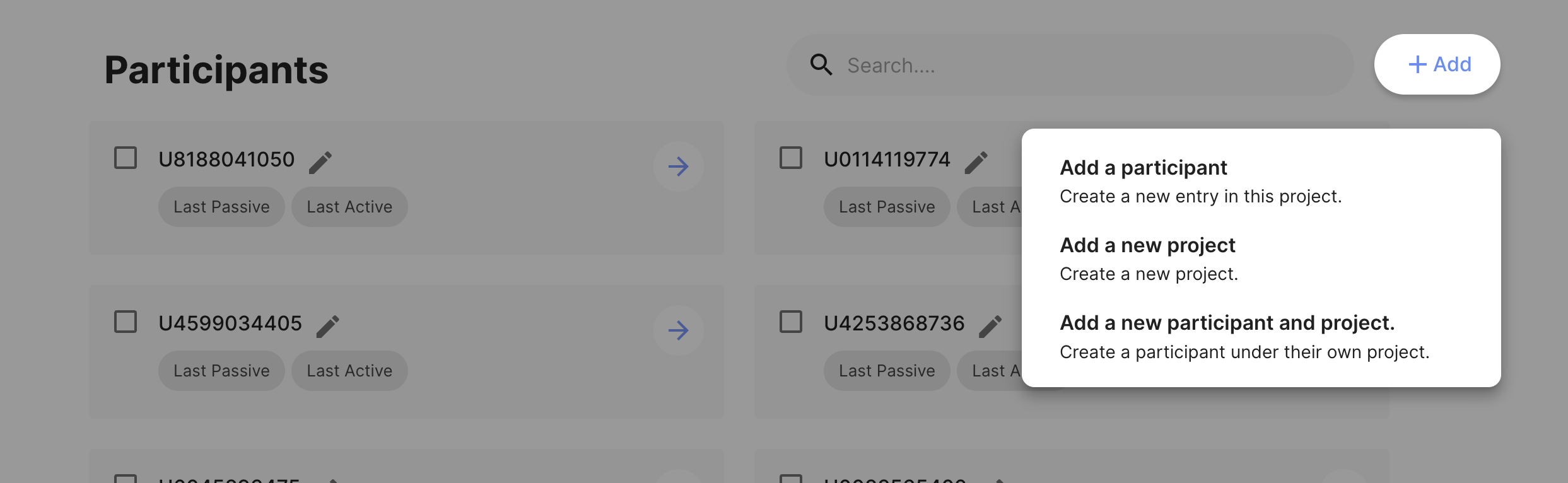4 Sign Up Participant
A Researcher can open or close a Study to new Participants by clicking on the green/red door button.
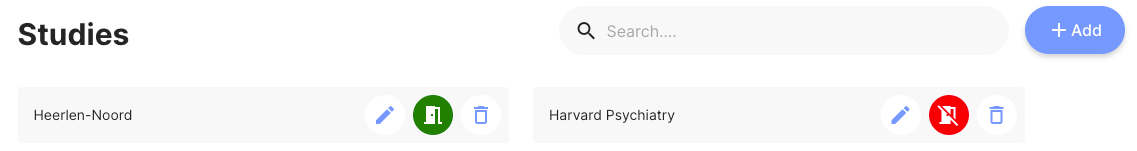
Interacting with the dialogue box below will open or close the Study to new Participants.
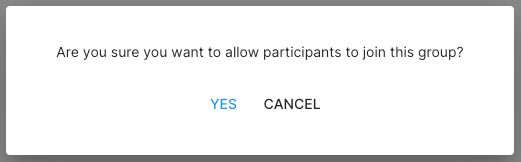
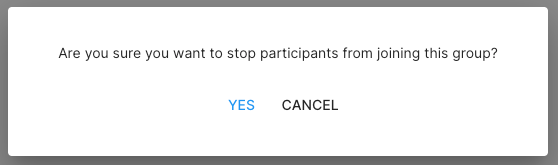
Participants can sign up for an open Project. They can sign up for a project using the “Try it!” Button. A two word passphrase will be generated, which acts as both a username and password. The created participant account belongs to the specific project.
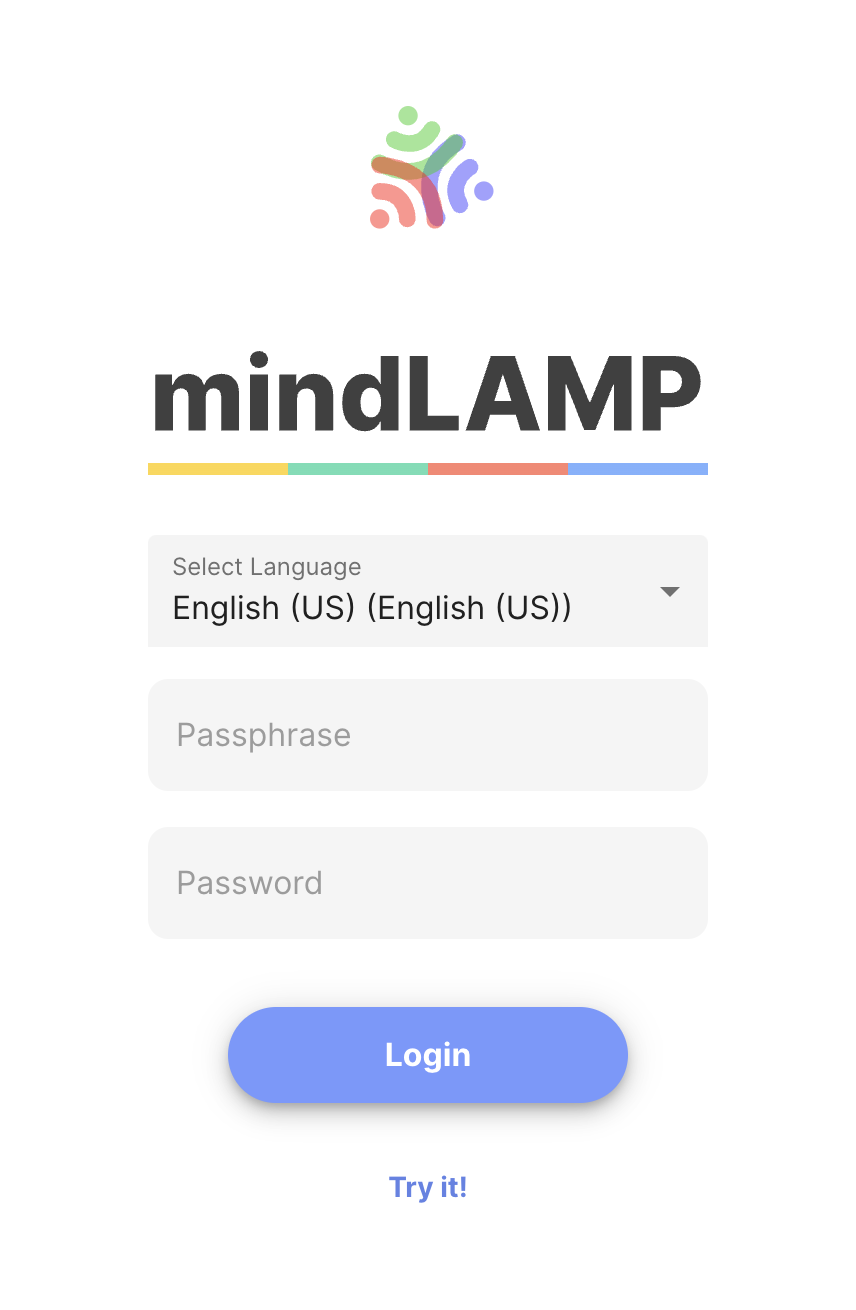
A participant cannot change his passphrase. A feature that lets Professional’s reset the password existed in the LAMP platform, but has been disabled. What we could do is reuse the existing source code, in order to let participants set their password (note: it is not possible to change a username, this will still be the generated two word passphrase).
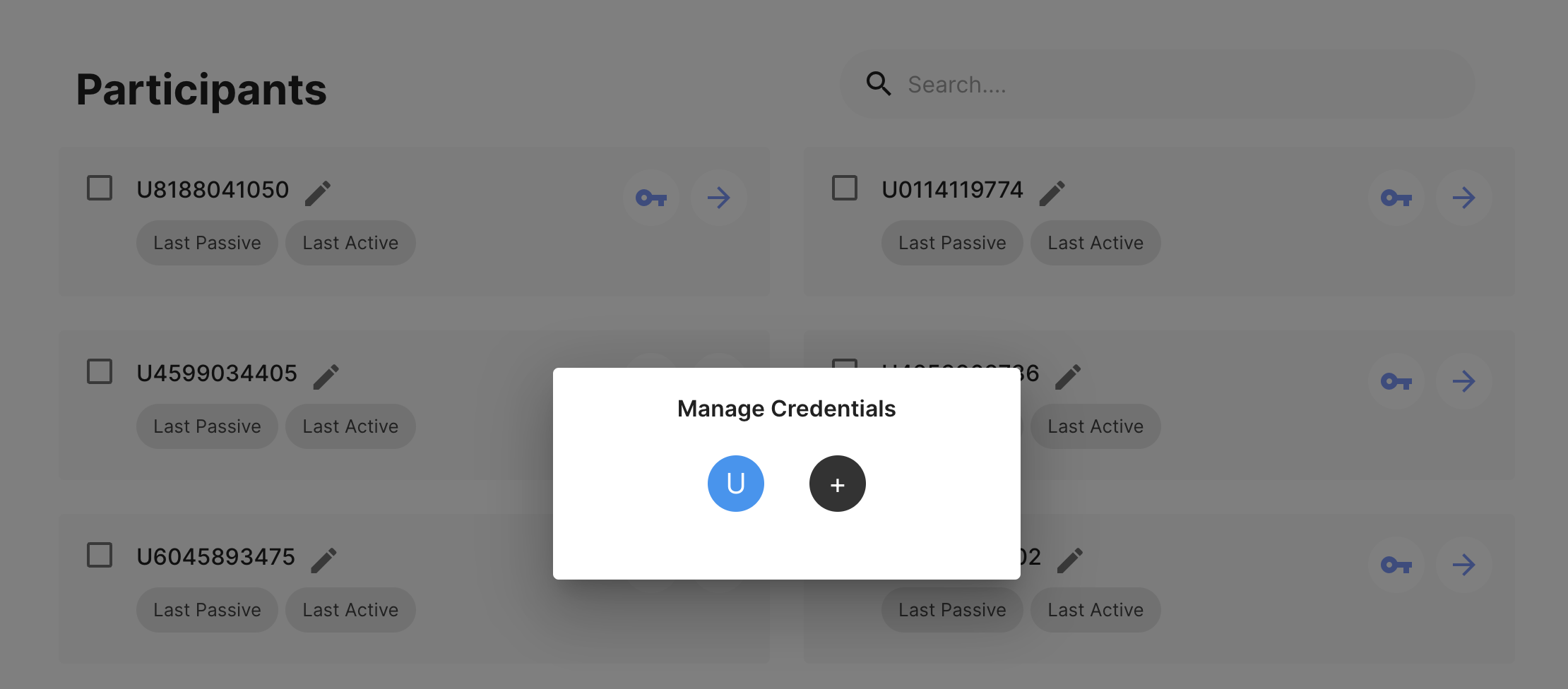
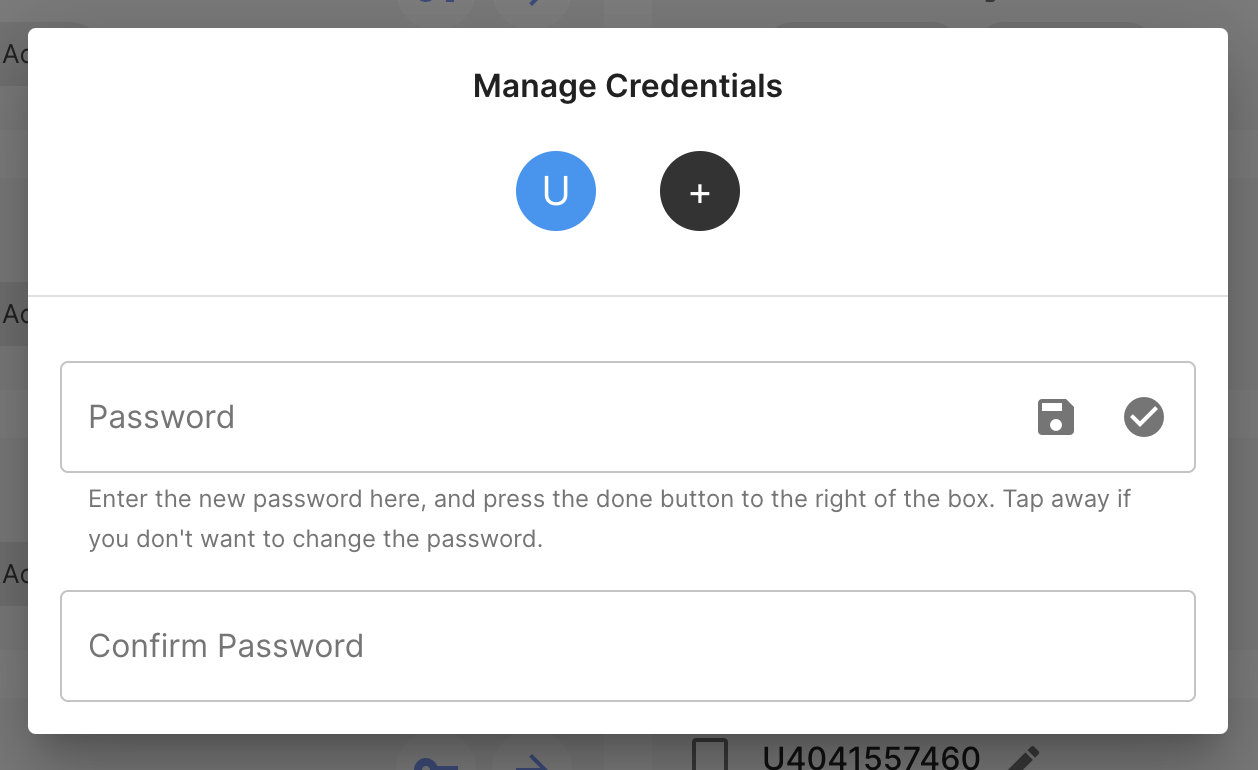
In the LAMP platform, professionals were able to add a participant to a project manually using “Add” button in the participants screen. This has been disabled.